How to update your Social Security information online easily

To update your Social Security information online, visit the official SSA website, create or log into your My Social Security account, and follow the prompts to securely update your personal details.
If you’ve ever found yourself wondering how to update your Social Security information online, you’re not alone. The process can seem daunting, but it can actually be quite straightforward once you know the steps. Let’s break it down together.
Understanding Social Security updates
Understanding Social Security updates can feel overwhelming, but it doesn’t have to be. Knowing what to expect can help simplify the process. You may need to update your information for various reasons, such as a name change or a change in marital status.
What Are Social Security Updates?
Social Security updates refer to changes made to your personal information that the Social Security Administration (SSA) needs to keep accurate records. Keeping your information up to date is essential to ensure that you receive the right benefits at the right time.
Common Reasons for Updating
- Name changes due to marriage, divorce, or personal preference.
- Changes in address after moving.
- Updating your beneficiary information.
- Changes in marital status that may affect your benefits.
When you need to make any updates, knowing the procedures will save time and stress. The SSA allows you to update some information online, making it easier to manage your records.
How to Update Your Information
To update your information, visit the SSA’s official website. You will need to provide specific documentation to support your changes. This may include forms such as:
- Your marriage certificate or divorce decree for name changes.
- Proof of your new address, like a utility bill.
- Your Social Security card if you need to change your name.
Once you’ve submitted your updates, you can check their status on the SSA website. This way, you can ensure that everything has been processed correctly without going through unnecessary hassle. Remember, consistent updates are crucial for maintaining the accuracy of your records and benefits.
Where to find your Social Security information
If you’re looking for your Social Security information, it’s essential to know where to find it. This information is vital for many aspects of your life, including applying for benefits and verifying your income.
Official Social Security Website
The best place to start is the official Social Security Administration (SSA) website at www.ssa.gov. Here, you can access various resources, including your benefits status, earnings history, and the ability to update your information.
Creating a My Social Security Account
To view detailed information, create a My Social Security account. This online portal allows you to see your earnings records, get estimates for retirement benefits, and make updates. Sign up for the account using your personal details, such as your name, Social Security number, and date of birth.
- Visit the SSA homepage.
- Click on the “Sign In” button.
- Select “Create an Account.”
Once your account is created, you can easily access your information anytime you need it. This digital tool is user-friendly and provides a secure way to manage your Social Security details.
Accessing Information via Phone
If you prefer talking to someone, you can also call the SSA at 1-800-772-1213. Representatives are available from 7 AM to 7 PM on weekdays to help you find your information or answer your questions.
Make sure to have your Social Security number and other identifying information ready when you call. This will help the representative assist you more efficiently.
Steps to update your Social Security information online
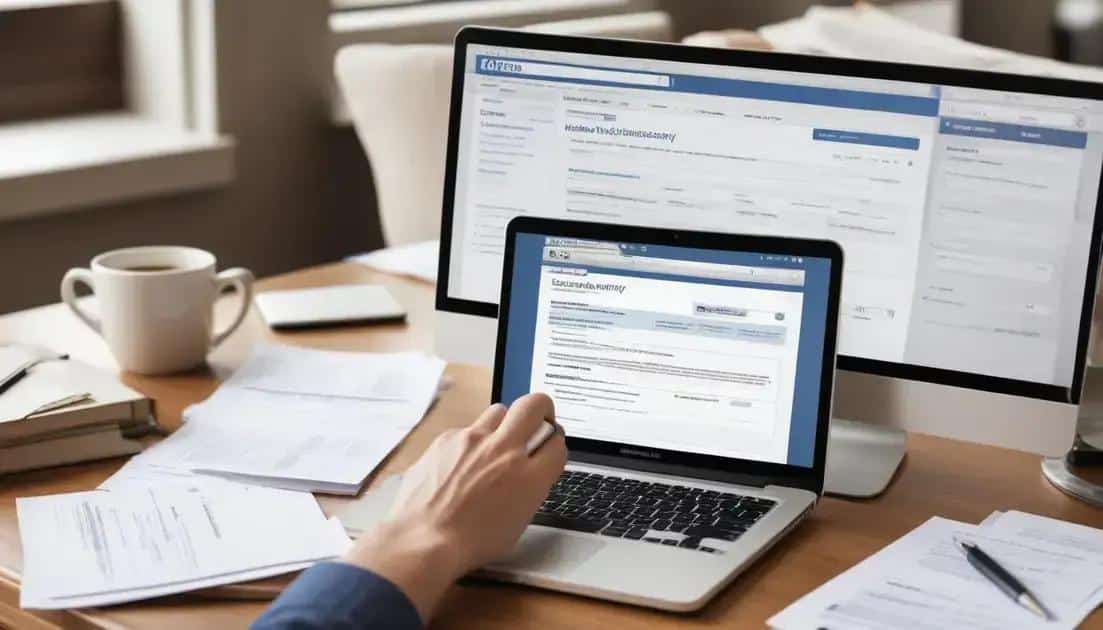
Updating your Social Security information online is a straightforward process. Following the right steps can help ensure that your records are accurate and up-to-date.
Step 1: Visit the Official SSA Website
Start by going to the official Social Security Administration (SSA) website at www.ssa.gov. This site offers a secure platform for managing your Social Security information.
Step 2: Create or Log in to Your Account
If you have not yet created a My Social Security account, you will need to do so. To create an account, click on the “Sign In” button and select “Create an Account.” If you already have an account, simply log in using your credentials.
- Enter your email address and password.
- Follow prompts to secure your account.
- Have your personal information ready for verification.
Once logged in, you will have access to various options related to your Social Security information.
Step 3: Navigate to the Update Section
After logging in, find the section specifically for updates. This section is usually labeled as “Update Your Information.” Click on it to see available options for updating your details.
Step 4: Enter Your New Information
Follow the prompts to enter any new information, such as a name change or updated address. Make sure to review what you’ve entered to avoid mistakes.
- Check for spelling errors in your name.
- Confirm your new address format.
- Make sure to have supporting documents if required.
Completing this step accurately is essential to prevent issues with your benefits. After confirming your updates, submit the changes.
Step 5: Confirm Your Changes
Once you’ve submitted your updates, the site will typically provide a confirmation message. You can also check back later to ensure the changes have been processed successfully. If you don’t see the updates after a reasonable time, reach out through the SSA contact options.
Common issues and how to solve them
When updating your Social Security information online, you might face some common issues. Knowing how to resolve these can make the process smoother and less stressful.
Issue 1: Forgotten Password
If you forget your password, don’t worry. You can easily reset it. Click on the “Forgot Password?” link on the login page. The SSA website will guide you through the process of creating a new password, which usually involves answering security questions.
Issue 2: Incomplete Information
Sometimes, your application may be rejected due to incomplete information. Ensure that all required fields are filled out accurately. Double-check any details like your name, Social Security number, and address. Incomplete applications can delay the updates you need.
- Review your entries before submitting.
- Check for any error messages displayed on the page.
- Make sure you have all necessary documents ready for verification.
Issue 3: Technical Problems
If you experience technical problems, such as the website freezing or crashing, try refreshing the page or switching browsers. Clearing your browser’s cache and cookies can also help. If issues persist, try accessing the site at a different time, as server load can affect performance.
Issue 4: Long Processing Times
After submitting updates, you might worry about how long it takes for your changes to be processed. Generally, the SSA will send you a confirmation once your updates are completed. If it has been several weeks and you haven’t heard back, it’s wise to reach out to the SSA customer service.
- Keep a record of your submission confirmation.
- Check the SSA website for updates about processing times.
- Contact customer service if needed for further assistance.
Understanding these common issues and their solutions can greatly improve your experience when updating your Social Security information online.
Tips for securing your Social Security updates
Securing your Social Security updates is crucial to protect your personal information. Following a few simple tips can help ensure that your data remains safe throughout the updating process.
Use Strong Passwords
Start by creating a strong password for your My Social Security account. Your password should be at least eight characters long and include a mix of letters, numbers, and special characters. Avoid using easily guessed information, like your birth date or common words.
Enable Two-Factor Authentication
When available, use two-factor authentication for an added layer of security. This feature typically requires you to enter a code sent to your mobile device along with your password. Enabling this can significantly reduce the risk of unauthorized access to your account.
- Check the SSA website for options regarding two-factor authentication.
- Follow the prompts to link your phone number.
- Keep your phone secure to prevent unauthorized access to the code.
Keep Your Information Private
Always be cautious about where and how you share your personal information. Avoid using public Wi-Fi networks when accessing your Social Security account. If necessary, use a Virtual Private Network (VPN) to encrypt your internet connection.
Regularly Monitor Your Accounts
Regularly check your account activity for any unauthorized changes. If you notice anything unusual, contact the SSA immediately. Staying vigilant can help you catch potential security issues before they escalate.
- Review your statements and account history regularly.
- Set reminders to check your account every few months.
- Report any suspicious activity to the SSA right away.
By following these tips, you can secure your Social Security updates and protect your personal information from potential threats.
FAQ – Frequently Asked Questions About Updating Social Security Information Online
What should I do if I forget my Social Security account password?
If you forget your password, simply click on the “Forgot Password?” link on the login page to reset it.
How can I ensure my Social Security information is secure?
You can secure your information by using strong passwords, enabling two-factor authentication, and avoiding public Wi-Fi when accessing your account.
What if I encounter technical problems while updating my information?
If you face technical issues, try refreshing the page, clearing your browser’s cache, or using a different browser. If the problem persists, check back later.
How long does it usually take for Social Security updates to be processed?
Processing times can vary, but you should receive a confirmation from the SSA once your updates are completed. If you don’t hear back within a few weeks, contact them for assistance.






